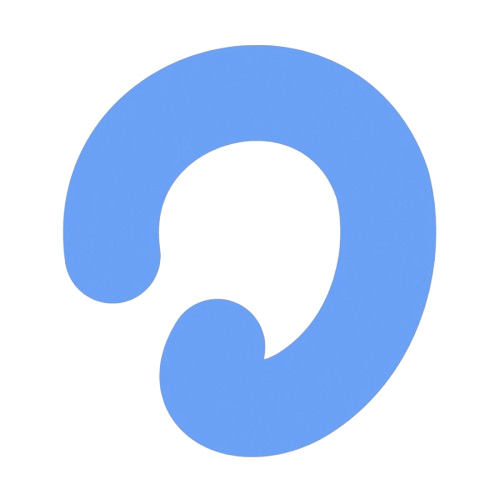Chatmind

Chatmind
Online tool for creating, refining, and presenting mind maps.

Overview of Chatmind
Chatmind has received positive feedback from a diverse range of users, including organizers, business consultants, PhD students, professors, attorneys, and coaches. Users have praised the tool for its ability to facilitate planning, enhance logical expression, generate MECE frameworks, and organize intricate thought processes. The intuitive interface and innovative features of Chatmind have been highlighted as key factors in transforming the task of organizing thoughts into a more manageable and effective process.
Key Features of Chatmind
• AI Text to Mind Map : Chatmind allows users to transform text into visual mind maps instantly. This feature supports the generation of mind maps from text using various handy templates, making the process effortless and efficient.
• Chat-guided Mind Mapping : The platform empowers users with real-time data during the mind mapping process. By accessing web information, Chatmind enhances conversations and the resulting mind maps with accurate and up-to-date information.
• Presentation Tools : Users can convert mind maps into slides with a single click, facilitating clear and impactful presentations. This feature is designed to streamline the transition from brainstorming to presentation stages.
• File History : Chatmind automatically saves work, allowing users to access their mind maps anytime and on any device, ensuring that no idea is lost.
• GPT-4 Model : The platform offers the flexibility to switch between GPT-3.5 and GPT-4 models, catering to the user's preference for AI interaction.
• Sharing and Export Options : Users can easily export mind maps in various formats, making it simple to share ideas and collaborate with others.
• Sticky Notes and Themes : The tool provides sticky notes for organizing lengthy texts or random ideas and allows swift theme changes to customize the appearance of mind maps.
• Templates : A selection of ready-made templates is available for quick starts, aiding users in efficiently initiating their mind mapping process.
Explore Similar Apps
Frequently Asked Questions
Use your Voice
with the New
Listnr TTS Editor
The best text to speech experience on the internet.
Know More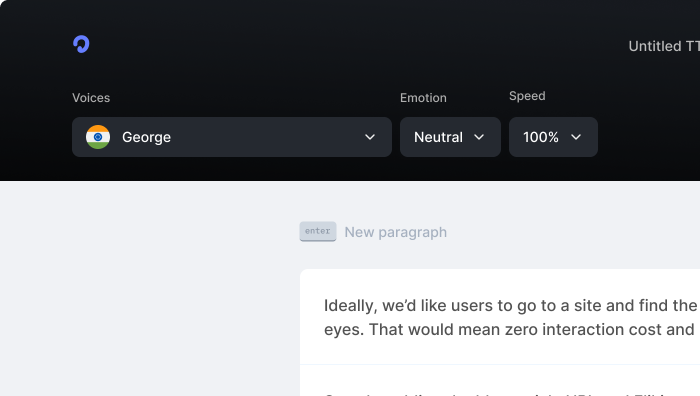
Knowledgebase
Supported Languages
Affiliate Programme
Roadmap
Blog
Top 10 Text to Speech tools in 2024 (Free & Paid)
Top 10 Anchor.fm alternatives in 2024
How we scaled Listnr to 20,000 users and $600k in revenue
Create Innovative Audiobooks using AI Voice Tools
TikTok Text-To-Speech Alternative (Unlock Different Accents)
Realistic Text-To-Speech Tool (3 Best Options)
Comprehensive guide on how to use Text to Speech on Discord [2025]
Products
Text to SpeechAI Voice GeneratorText to Speech OnlineSpeech to TextVoice CloningPodcast StudioToolsVideo Use Cases
Video Ad GeneratorAI Video GeneratorFacebook Reels GeneratorInstagram Reels GeneratorVideo Subtitle GeneratorText to Video GeneratorYouTube Channel Name GeneratorInstagram Name GeneratorFacebook Hashtag GeneratorTikTok Hashtag GeneratorTwitter Bio GeneratorYouTube Video Tags GeneratorYouTube Video Title GeneratorYouTube Video Description GeneratorYouTube Keyword GeneratorResources
SupportContactsGuidesPrivacyTermsDownloaders
YouTube Video DownloaderYouTube to MP4Extract Audio from YouTube VideoFacebook Video DownloaderInstagram Video DownloaderTikTok Video DownloaderTikTok Audio DownloaderTwitter Video DownloaderFree AI Thumbnail MakerGoogle Drive DownloaderReddit Video DownloaderPinterest DownloaderVideo CompressorImage CompressorFree AI Thumbnail MakerInstant Text to ImageComparisons
Listnr vs Play.htListnr vs TTSmp3Listnr vs SpeecheloListnr vs VoicemakerListnr vs MurfListnr vs FlikiListnr vs NotevibesListnr vs FakeYouListnr vs UberduckListnr vs ElevenLabsListnr vs WellSaid LabsListnr vs SynthesiaListnr vs NaturalReaderListnr vs Resemble AIListnr vs TypecastListnr vs RevoicerListnr vs Voice DreamListnr vs NeuphonicListnr vs NuanceListnr vs Wavel AIListnr vs Unreal SpeechListnr vs Amazon PollyListnr vs TTSReaderListnr vs Cartesia AIListnr vs NarakeetListnr vs SpeechGenListnr vs TTSMakerListnr vs DeepgramListnr vs BalabolkaListnr vs SpeechifyListnr vs LOVOExplore AlternativesAI Apps