PixieBrix

PixieBrix
Custom browser modifications for automation and workflow enhancement.

Overview of PixieBrix
PixieBrix works by allowing users to add "bricks" - modular, low-code components - to web pages to automate tasks, extract data, or integrate different web services. Users can immediately preview and test changes, facilitating rapid development and deployment of browser mods.
Key Features of PixieBrix
• Product Enhancing Automation : PixieBrix enables users to automate repetitive tasks, integrate with AI services, and improve collaboration across team members directly within their browser.
• Low-Code Platform : With its low-code approach, PixieBrix makes it accessible for users with varying levels of technical expertise to build and customize browser mods.
• Extensive Integrations : The platform offers a wide range of integrations, allowing users to connect and automate actions across different web applications and services.
• Customizable Solutions : PixieBrix provides solutions tailored to different departments such as Customer Success, BPO, Human Resources, and Sales & Marketing, as well as various use cases including knowledge bases, snippet managers, decision trees, and AI copilots.
• Learning and Resources : Users have access to templates, documentation, a page editor guide, tutorials, and certification programs to help them make the most out of PixieBrix.
• Community and Support : An engaged community along with responsive support ensures users can exchange ideas, stay updated with frequent releases, and get assistance when needed.
How it works
PixieBrix works by allowing users to add "bricks" - modular, low-code components - to web pages to automate tasks, extract data, or integrate different web services. Users can immediately preview and test changes, facilitating rapid development and deployment of browser mods.
Use Cases
• Customer Success : Enhance team efficiency and accuracy with tools like agent assist, workforce experience improvements, and governance.
• Human Resources : Streamline candidate evaluation, onboarding, and improve the overall employee experience.
• Sales & Marketing : Optimize prospect research, candidate engagement, and revenue optimization processes.
Explore Similar Apps
Frequently Asked Questions
Use your Voice
with the New
Listnr TTS Editor
The best text to speech experience on the internet.
Know More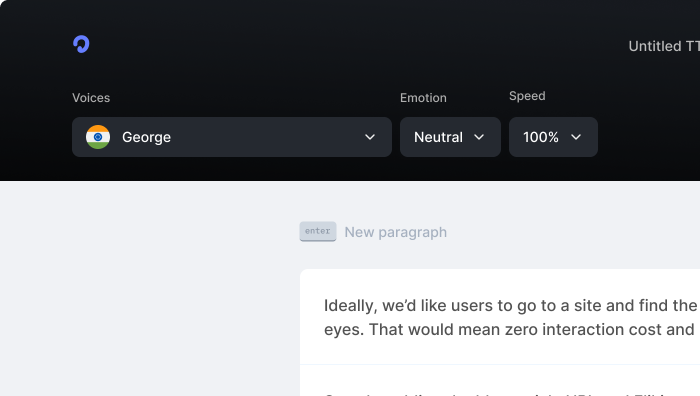
Knowledgebase
Supported Languages
Affiliate Programme
Roadmap
Blog
Top 10 Text to Speech tools in 2024 (Free & Paid)
Top 10 Anchor.fm alternatives in 2024
How we scaled Listnr to 20,000 users and $600k in revenue
Create Innovative Audiobooks using AI Voice Tools
TikTok Text-To-Speech Alternative (Unlock Different Accents)
Realistic Text-To-Speech Tool (3 Best Options)
Comprehensive guide on how to use Text to Speech on Discord [2025]
Products
Text to SpeechAI Voice GeneratorText to Speech OnlineSpeech to TextVoice CloningPodcast StudioToolsVideo Use Cases
Video Ad GeneratorAI Video GeneratorFacebook Reels GeneratorInstagram Reels GeneratorVideo Subtitle GeneratorText to Video GeneratorYouTube Channel Name GeneratorInstagram Name GeneratorFacebook Hashtag GeneratorTikTok Hashtag GeneratorTwitter Bio GeneratorYouTube Video Tags GeneratorYouTube Video Title GeneratorYouTube Video Description GeneratorYouTube Keyword GeneratorResources
SupportContactsGuidesPrivacyTermsDownloaders
YouTube Video DownloaderYouTube to MP4Extract Audio from YouTube VideoFacebook Video DownloaderInstagram Video DownloaderTikTok Video DownloaderTikTok Audio DownloaderTwitter Video DownloaderFree AI Thumbnail MakerGoogle Drive DownloaderReddit Video DownloaderPinterest DownloaderVideo CompressorImage CompressorFree AI Thumbnail MakerInstant Text to ImageComparisons
Listnr vs Play.htListnr vs TTSmp3Listnr vs SpeecheloListnr vs VoicemakerListnr vs MurfListnr vs FlikiListnr vs NotevibesListnr vs FakeYouListnr vs UberduckListnr vs ElevenLabsListnr vs WellSaid LabsListnr vs SynthesiaListnr vs NaturalReaderListnr vs Resemble AIListnr vs TypecastListnr vs RevoicerListnr vs Voice DreamListnr vs NeuphonicListnr vs NuanceListnr vs Wavel AIListnr vs Unreal SpeechListnr vs Amazon PollyListnr vs TTSReaderListnr vs Cartesia AIListnr vs NarakeetListnr vs SpeechGenListnr vs TTSMakerListnr vs DeepgramListnr vs BalabolkaListnr vs SpeechifyListnr vs LOVOExplore AlternativesAI Apps


