Tactiq

Tactiq
Live transcription and summarization tool for virtual meetings.

Overview of Tactiq
Tactiq has received positive feedback from its users, with many highlighting its efficiency in transcribing meetings and the usefulness of its AI-generated summaries. Users have praised its ability to handle multiple languages and its impact on productivity by reducing the need for manual note-taking.
Key Features of Tactiq
• Live Transcriptions : Tactiq offers real-time transcriptions of meetings without the need for an AI bot to join the call, ensuring privacy and convenience. It identifies and transcribes speakers individually, making it easier to follow conversations and attribute statements accurately.
• AI Summaries with ChatGPT : Leveraging OpenAI's enterprise API, Tactiq provides actionable insights and summaries from meeting transcripts. This feature allows users to quickly understand the essence of discussions and focus on important action items.
• Language Support : The tool supports transcription in over 25 languages, catering to a global user base and facilitating multilingual meetings.
• Privacy and Security : Tactiq prioritizes user privacy by not recording audio or storing it. Transcriptions are performed in real-time and can be saved as text, with the user retaining full control over their data.
• Custom AI Actions : Users can ask specific questions directly from their meeting transcripts for tailor-made results. Tactiq also enables the creation of reusable AI prompts for automated follow-up actions, such as generating meeting summaries, crafting emails, and formatting project updates.
• Integration and Compatibility : As a Chrome extension, Tactiq seamlessly integrates with popular video conferencing platforms without the need for complex setup processes. It works quietly in the background, providing transcriptions and summaries without disrupting the meeting flow.
Explore Similar Apps
Frequently Asked Questions
Use your Voice
with the New
Listnr TTS Editor
The best text to speech experience on the internet.
Know More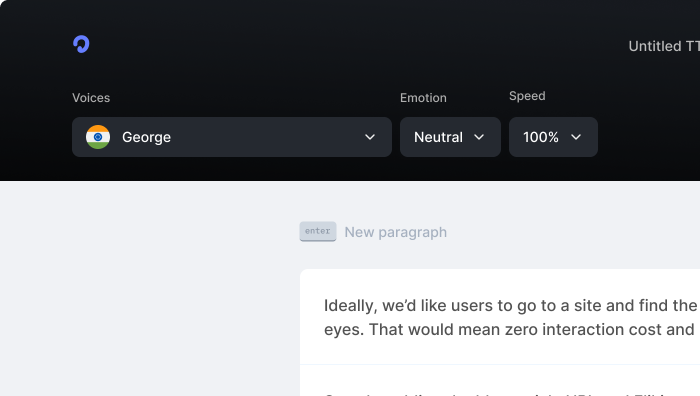
Knowledgebase
Supported Languages
Affiliate Programme
Roadmap
Blog
Top 10 Text to Speech tools in 2024 (Free & Paid)
Top 10 Anchor.fm alternatives in 2024
How we scaled Listnr to 20,000 users and $600k in revenue
Create Innovative Audiobooks using AI Voice Tools
TikTok Text-To-Speech Alternative (Unlock Different Accents)
Realistic Text-To-Speech Tool (3 Best Options)
Comprehensive guide on how to use Text to Speech on Discord [2025]
Products
Text to SpeechAI Voice GeneratorText to Speech OnlineSpeech to TextVoice CloningPodcast StudioToolsVideo Use Cases
Video Ad GeneratorAI Video GeneratorFacebook Reels GeneratorInstagram Reels GeneratorVideo Subtitle GeneratorText to Video GeneratorYouTube Channel Name GeneratorInstagram Name GeneratorFacebook Hashtag GeneratorTikTok Hashtag GeneratorTwitter Bio GeneratorYouTube Video Tags GeneratorYouTube Video Title GeneratorYouTube Video Description GeneratorYouTube Keyword GeneratorResources
SupportContactsGuidesPrivacyTermsDownloaders
YouTube Video DownloaderYouTube to MP4Extract Audio from YouTube VideoFacebook Video DownloaderInstagram Video DownloaderTikTok Video DownloaderTikTok Audio DownloaderTwitter Video DownloaderFree AI Thumbnail MakerGoogle Drive DownloaderReddit Video DownloaderPinterest DownloaderVideo CompressorImage CompressorFree AI Thumbnail MakerInstant Text to ImageComparisons
Listnr vs Play.htListnr vs TTSmp3Listnr vs SpeecheloListnr vs VoicemakerListnr vs MurfListnr vs FlikiListnr vs NotevibesListnr vs FakeYouListnr vs UberduckListnr vs ElevenLabsListnr vs WellSaid LabsListnr vs SynthesiaListnr vs NaturalReaderListnr vs Resemble AIListnr vs TypecastListnr vs RevoicerListnr vs Voice DreamListnr vs NeuphonicListnr vs NuanceListnr vs Wavel AIListnr vs Unreal SpeechListnr vs Amazon PollyListnr vs TTSReaderListnr vs Cartesia AIListnr vs NarakeetListnr vs SpeechGenListnr vs TTSMakerListnr vs DeepgramListnr vs BalabolkaListnr vs SpeechifyListnr vs LOVOExplore AlternativesAI Apps































